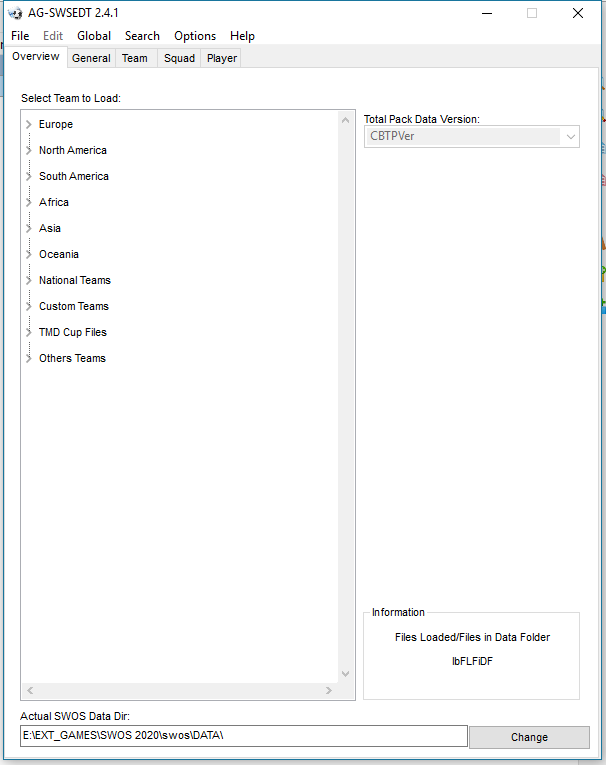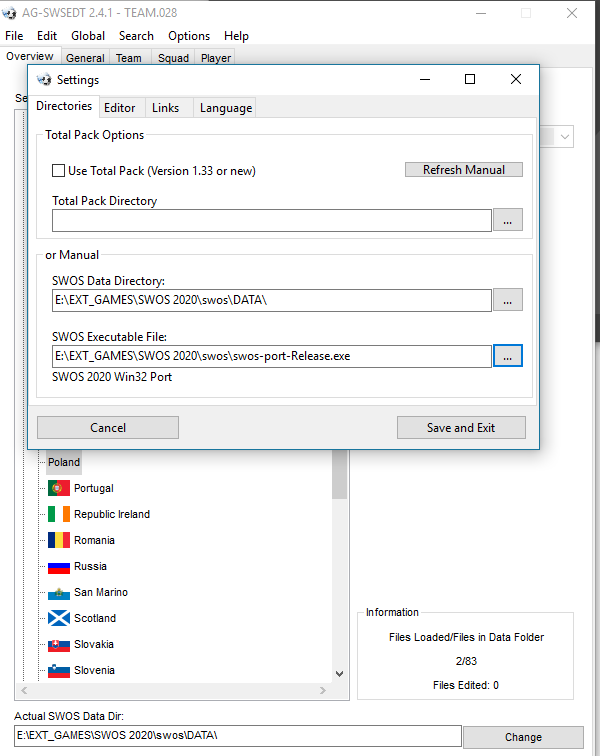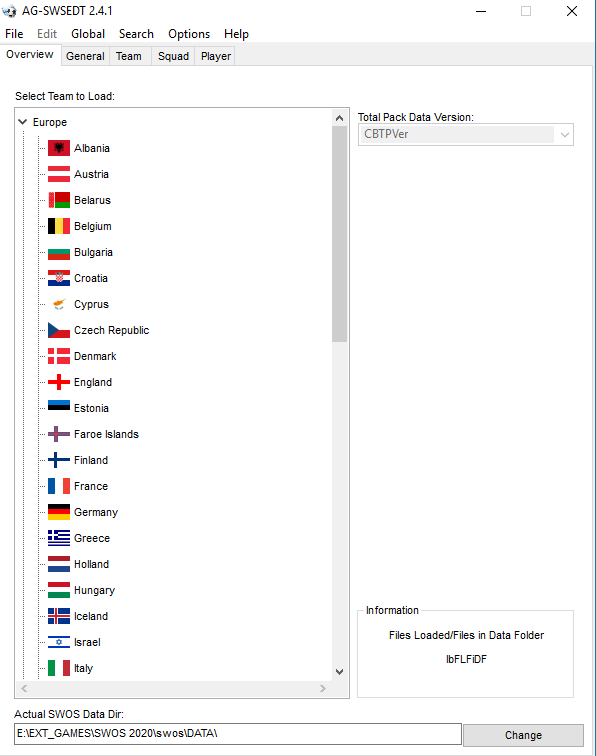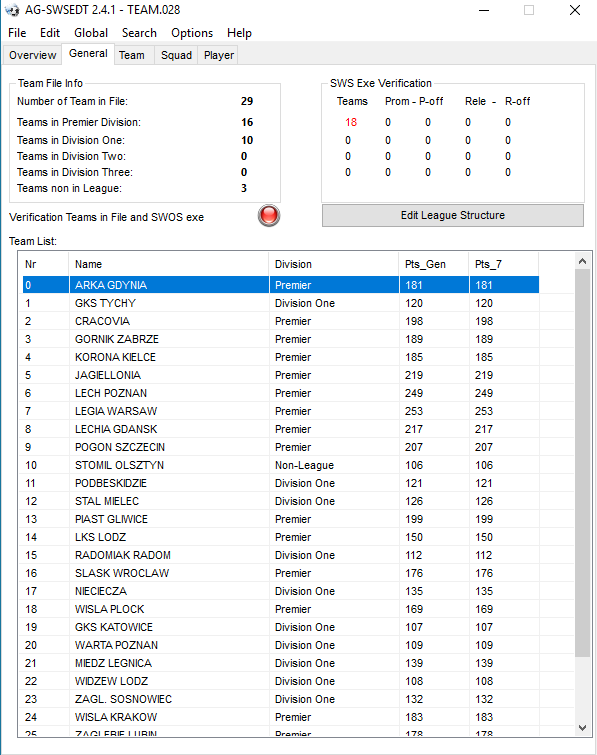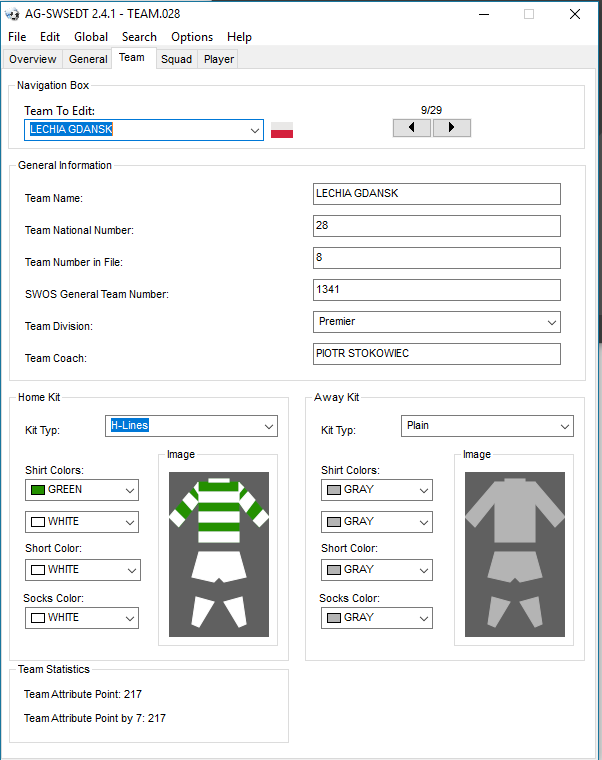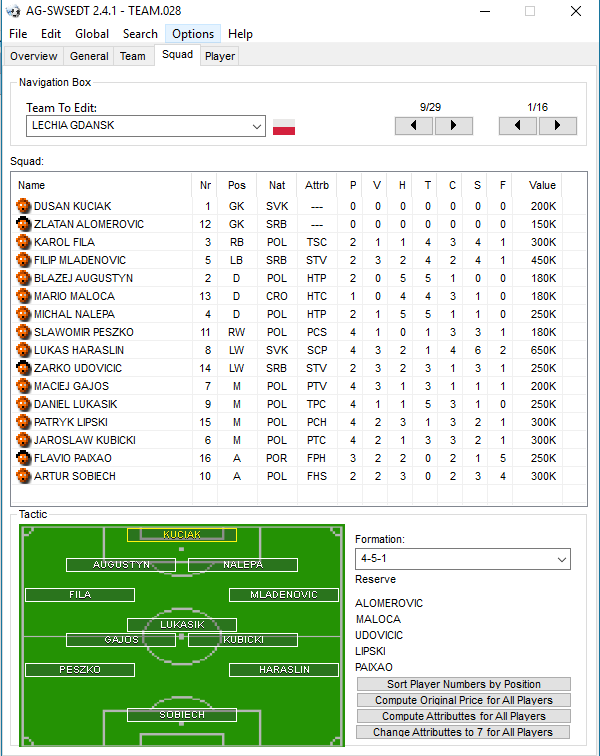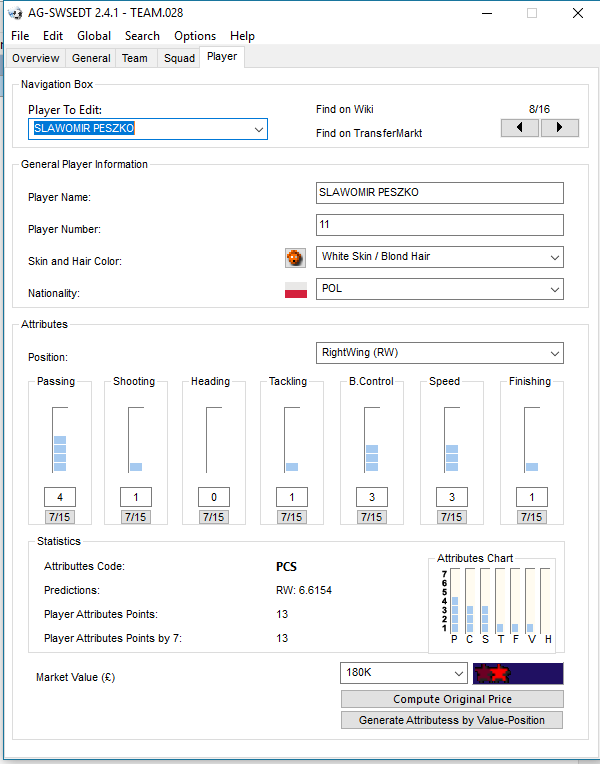New TEAM editor - AG-SWSEDIT
14 years 4 months ago #106795
by Tomplus
New TEAM editor - AG-SWSEDIT was created by Tomplus
I found in the web a new TEAM editor...
company: Atomic Group Software
title: AG-SWSEDIT 1.2b
Author: AnoXic
he share also source code.
I share in the www.swos.pl/download/editors/ag-swosedit.zip
I sent email to AnoXic and maybe he can will continue to be worked on this editor.
what do you think?
company: Atomic Group Software
title: AG-SWSEDIT 1.2b
Author: AnoXic
he share also source code.
I share in the www.swos.pl/download/editors/ag-swosedit.zip
I sent email to AnoXic and maybe he can will continue to be worked on this editor.
what do you think?
Please Log in or Create an account to join the conversation.
6 years 1 month ago #142498
by anoxic
Replied by anoxic on topic New TEAM editor - AG-SWSEDIT
New version 2.4.0 is available on github:
DOWNLOAD PORTABLE RELEASE WIN32/WIN64 HERE
Changes:
- Add support to SWOS 2020 Win32 Port (executable) in league verification.
and fix some errors.
DOWNLOAD PORTABLE RELEASE WIN32/WIN64 HERE
Changes:
- Add support to SWOS 2020 Win32 Port (executable) in league verification.
and fix some errors.
Please Log in or Create an account to join the conversation.
6 years 1 month ago #142513
by obmij77
Replied by obmij77 on topic New TEAM editor - AG-SWSEDIT
How do you use this editor with the 2020 edition...I keep getting told its unable to load the xml file. Which folder does it need pointing to?
Please Log in or Create an account to join the conversation.
6 years 1 month ago - 6 years 1 month ago #142517
by starwindz
i could figure out the data structure of leagues and cups via the source code in github for career crash fix.
i have added your name to credits in 1.0.1 update of SWOS 2020 total pack. thanks again.
(1.0.1 will be released soon)
Replied by starwindz on topic New TEAM editor - AG-SWSEDIT
thanks for your great program, AG-SWSEdt!New version 2.4.0 is available on github:
DOWNLOAD PORTABLE RELEASE WIN32/WIN64 HERE
Changes:
- Add support to SWOS 2020 Win32 Port (executable) in league verification.
and fix some errors.
i could figure out the data structure of leagues and cups via the source code in github for career crash fix.
i have added your name to credits in 1.0.1 update of SWOS 2020 total pack. thanks again.
(1.0.1 will be released soon)
Last edit: 6 years 1 month ago by starwindz.
Please Log in or Create an account to join the conversation.
6 years 1 month ago - 6 years 1 month ago #142518
by starwindz
i have two suggestions for your program.
1. actually team number is Big endian. (46081 -> 436)
in Delphi, it can be easily converted
teamNo := Swap(46081);
2. can you hide this warning window? (little bit annoying )
)
Replied by starwindz on topic New TEAM editor - AG-SWSEDIT
New version 2.4.0 is available on github:
i have two suggestions for your program.
1. actually team number is Big endian. (46081 -> 436)
in Delphi, it can be easily converted
teamNo := Swap(46081);
2. can you hide this warning window? (little bit annoying
Last edit: 6 years 1 month ago by starwindz.
Please Log in or Create an account to join the conversation.
6 years 1 month ago #142529
by barbera
Replied by barbera on topic New TEAM editor - AG-SWSEDIT
someone does a screenshoot to see how publisher works? please thank you.
Please Log in or Create an account to join the conversation.
6 years 1 month ago #142537
by anoxic
Replied by anoxic on topic New TEAM editor - AG-SWSEDIT
New version 2.4.1:
* Fix errors with cannot focus and SWOS General Nr. (thx. starwindz )
* Add Create Patch for SWOS 2020 Win32 Port Competition Changer on edit league structure.
www.sensiblesoccer.de/forum/swos-2020/27...-competition-changer
* Change Find on 90min.com to Find on TransferMarkt.
* Add Change Attruibuttes to by 7 for all players in squad.
Releases for 32 and 64bit version:
DOWNLOAD RELEASE
* Fix errors with cannot focus and SWOS General Nr. (thx. starwindz )
* Add Create Patch for SWOS 2020 Win32 Port Competition Changer on edit league structure.
www.sensiblesoccer.de/forum/swos-2020/27...-competition-changer
* Change Find on 90min.com to Find on TransferMarkt.
* Add Change Attruibuttes to by 7 for all players in squad.
Releases for 32 and 64bit version:
DOWNLOAD RELEASE
Point to SWOS installation directory and find folder DATA with TEAM.xxx files and/or optional executable of SWOS (sws.exe or swos-port-release.exe) in settings to enable verification structures.How do you use this editor with the 2020 edition...I keep getting told its unable to load the xml file. Which folder does it need pointing to?
The following user(s) said Thank You: starwindz
Please Log in or Create an account to join the conversation.
6 years 1 month ago #142563
by barbera
Replied by barbera on topic New TEAM editor - AG-SWSEDIT
sorry please you could make videos to see how to do with publisher thank you would be a better done thing so we understand well what to do!!!
Please Log in or Create an account to join the conversation.
6 years 1 month ago - 6 years 1 month ago #142579
by anoxic
Replied by anoxic on topic New TEAM editor - AG-SWSEDIT
Update 2.4.2:
* Change Leagues.xml, add dynamic support to SWOS 2020 1.0.1 update (File version and League Pos Vector Difference).
* Function Add Team TM Editor CSV added (github.com/boskorban/swostmeditor)
DOWNLOAD NEW RELEASE
Quick Tutorial (How To):
Overviev Tab:
Settings Window:
Select the SWOS DATA directory or click Change to open Settings window or
load TEAM manualy with File->Open Team.
Optional select the swos executable file to enable league structure verification.
If SWOS DATA directory is selected:
option File-Open All is enable. (Load all SWOS Database).
or load team/nation from menu by double click.
In Tab General you have all information about TEAM FILE:
Nr of teams in file, team names, and optional verification structure in file and in executable (important for career).
Click on Team Name to select team to edit.
Team Edit Tab:
All data can be edited, but edit number is strong not recomended for beginners.
Next tab is team squad, players in squad can be changed by drag/drop method.
Double Click on Player to select Player to edit:
For beginners:
Make previous backup of SWOS DATA folder. Maked changes can't be undone.
How to find SWOS DATA directory:
Go to SWOS installation folder then find subfolder named DATA. In this folder must be files named TEAM.000 to TEAM.085 and EUROCUP.TMD, EUROCWC.TMD, UEFACUP.TMD, POOLPLYR.DAT.
* Change Leagues.xml, add dynamic support to SWOS 2020 1.0.1 update (File version and League Pos Vector Difference).
* Function Add Team TM Editor CSV added (github.com/boskorban/swostmeditor)
DOWNLOAD NEW RELEASE
Quick Tutorial (How To):
Overviev Tab:
Settings Window:
Select the SWOS DATA directory or click Change to open Settings window or
load TEAM manualy with File->Open Team.
Optional select the swos executable file to enable league structure verification.
If SWOS DATA directory is selected:
option File-Open All is enable. (Load all SWOS Database).
or load team/nation from menu by double click.
In Tab General you have all information about TEAM FILE:
Nr of teams in file, team names, and optional verification structure in file and in executable (important for career).
Click on Team Name to select team to edit.
Team Edit Tab:
All data can be edited, but edit number is strong not recomended for beginners.
Next tab is team squad, players in squad can be changed by drag/drop method.
Double Click on Player to select Player to edit:
Make previous backup of SWOS DATA folder. Maked changes can't be undone.
How to find SWOS DATA directory:
Go to SWOS installation folder then find subfolder named DATA. In this folder must be files named TEAM.000 to TEAM.085 and EUROCUP.TMD, EUROCWC.TMD, UEFACUP.TMD, POOLPLYR.DAT.
Attachments:
Last edit: 6 years 1 month ago by anoxic.
The following user(s) said Thank You: Plax__Ice
Please Log in or Create an account to join the conversation.
6 years 1 month ago - 6 years 1 month ago #142584
by starwindz
Replied by starwindz on topic New TEAM editor - AG-SWSEDIT
i have an idea about new feature
can you integrate petarku's swosUpdateHelper into AG-SWSEdt or add feature of frontend of swosUpdateHelper?
github.com/petarku/swosUpdateHelper
maybe Playaveli can give more ideas
----
* Another questions
Why `Serwer not respond` message appear?
`Serwer` is a typo? (Server)
can you integrate petarku's swosUpdateHelper into AG-SWSEdt or add feature of frontend of swosUpdateHelper?
github.com/petarku/swosUpdateHelper
maybe Playaveli can give more ideas
----
* Another questions
Why `Serwer not respond` message appear?
`Serwer` is a typo? (Server)
Last edit: 6 years 1 month ago by starwindz.
Please Log in or Create an account to join the conversation.
Time to create page: 0.180 seconds