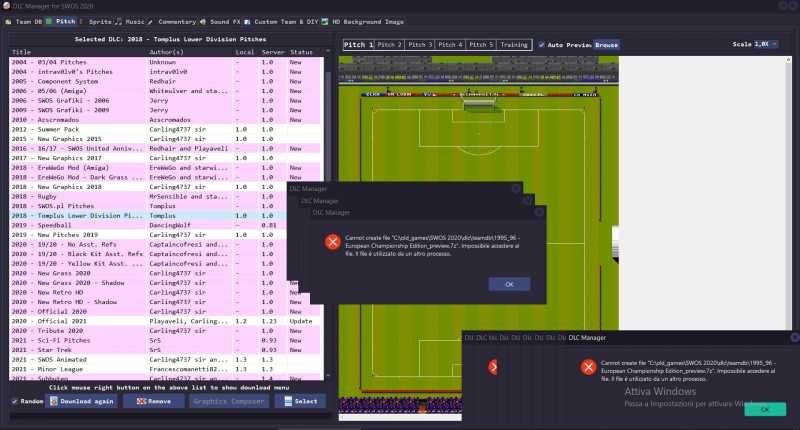SWOS 2020 - bug reports
1 year 9 months ago #146897
by starwindz
can you show me the screenshot or recorded video for better understanding of this issue? specific info is needed
Replied by starwindz on topic SWOS 2020 - bug reports
Hi! After the last update (6.4.3.3) I open swos2020 (pc) and it says "invalid filename"
can you show me the screenshot or recorded video for better understanding of this issue? specific info is needed
Please Log in or Create an account to join the conversation.
1 year 9 months ago #146898
by starwindz
Replied by starwindz on topic SWOS 2020 - bug reports
can you show me the screenshot or recorded video for better understanding of this issue? specific info is neededYeah, The "Invalid Filename" occurs now since the last update.
Please Log in or Create an account to join the conversation.
- foxespedron
-

- Offline
- New Member
-

Less
More
- Posts: 2
- Thank you received: 0
1 year 9 months ago #146899
by foxespedron
Replied by foxespedron on topic SWOS 2020 - bug reports
You guys seem to have fixed it with the last update. Great job, running smoothly now!
Please Log in or Create an account to join the conversation.
1 year 9 months ago #146900
by dabaki
Replied by dabaki on topic SWOS 2020 - bug reports
The last update correct the issue. Thanks!
Please Log in or Create an account to join the conversation.
- laskmaciej
-

- Offline
- New Member
-

Less
More
- Posts: 1
- Thank you received: 0
1 year 8 months ago #146907
by laskmaciej
Replied by laskmaciej on topic SWOS 2020 - bug reports
I've won the Polish League and Polish Cup in my career, but did not qualify to any of euro cups, any idea why?
Please Log in or Create an account to join the conversation.
1 year 8 months ago #146908
by Systane
Replied by Systane on topic SWOS 2020 - bug reports
Hi all.
2 days ago I was playing the game, then I finished my matches and closed it, all good.
After some hours I re-opened it and since then whenever I click on RUN SWOS 2020 it says "Invalid Filename", same as other users reported weeks ago.
I opened the DLC manager to check something and it spams error windows saying
"Cannot create file "....\1995_96 - European Championship Edition_preview.7z". Cannot access the file because it is being used by another process"
I tried to open this .7z file in the folder ...\SWOS 2020\dlc\teamdb and it says it's impossible to open it.
Ah, yesterday I downloaded the latest SWOS executable file (v. 6.4.3.9) but that Invalid Filename error persists.
Thanks for the help
2 days ago I was playing the game, then I finished my matches and closed it, all good.
After some hours I re-opened it and since then whenever I click on RUN SWOS 2020 it says "Invalid Filename", same as other users reported weeks ago.
I opened the DLC manager to check something and it spams error windows saying
"Cannot create file "....\1995_96 - European Championship Edition_preview.7z". Cannot access the file because it is being used by another process"
I tried to open this .7z file in the folder ...\SWOS 2020\dlc\teamdb and it says it's impossible to open it.
Ah, yesterday I downloaded the latest SWOS executable file (v. 6.4.3.9) but that Invalid Filename error persists.
Thanks for the help
Attachments:
Please Log in or Create an account to join the conversation.
1 year 4 months ago #146955
by Mat1983
Replied by Mat1983 on topic SWOS 2020 - bug reports
What about update of 24/25?
Please Log in or Create an account to join the conversation.
Less
More
- Posts: 9659
- Thank you received: 200
1 year 4 months ago #146956
by Playaveli
Late October, early November-ish!
Replied by Playaveli on topic SWOS 2020 - bug reports
What about update of 24/25?
Late October, early November-ish!
Please Log in or Create an account to join the conversation.
- Spannermonkey
-

- Offline
- New Member
-

Less
More
- Posts: 1
- Thank you received: 0
1 year 3 months ago #146964
by Spannermonkey
Replied by Spannermonkey on topic SWOS 2020 - bug reports
new user, love the game, however i have two monitors as part of my system.
first monitor is a case monitor and is only a small accessory monitor on side of case, however it is required by the software to be primary monitor or else display doesnt work as expected (touch screen etc)
i have selected the 2nd monitor option on the launcher, however no matter what i try, it keeps putting the game into screen 1 and not viewable due to the software for screen 1 over riding the desktop.
only option i have is to reduce desktop to just use screen 2 only, however as you can imagine, doing this every time i wish to play very inconvenient.
is there any known workarounds for this? is the option on the launcher meant to give the option of using either display?
first monitor is a case monitor and is only a small accessory monitor on side of case, however it is required by the software to be primary monitor or else display doesnt work as expected (touch screen etc)
i have selected the 2nd monitor option on the launcher, however no matter what i try, it keeps putting the game into screen 1 and not viewable due to the software for screen 1 over riding the desktop.
only option i have is to reduce desktop to just use screen 2 only, however as you can imagine, doing this every time i wish to play very inconvenient.
is there any known workarounds for this? is the option on the launcher meant to give the option of using either display?
Please Log in or Create an account to join the conversation.
Less
More
- Posts: 9659
- Thank you received: 200
1 year 3 months ago #146965
by Playaveli
Work around:
Start game NOT in fullscreen but in window mode. Then drag window to desired monitor. Then press ALT ENTER!
Replied by Playaveli on topic SWOS 2020 - bug reports
new user, love the game, however i have two monitors as part of my system.
first monitor is a case monitor and is only a small accessory monitor on side of case, however it is required by the software to be primary monitor or else display doesnt work as expected (touch screen etc)
i have selected the 2nd monitor option on the launcher, however no matter what i try, it keeps putting the game into screen 1 and not viewable due to the software for screen 1 over riding the desktop.
only option i have is to reduce desktop to just use screen 2 only, however as you can imagine, doing this every time i wish to play very inconvenient.
is there any known workarounds for this? is the option on the launcher meant to give the option of using either display?
Work around:
Start game NOT in fullscreen but in window mode. Then drag window to desired monitor. Then press ALT ENTER!
Please Log in or Create an account to join the conversation.
Time to create page: 0.250 seconds