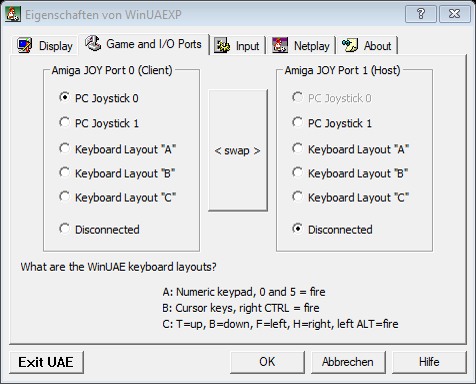Re: PC SWOS online (++ beta)
- Posts: 9661
- Thank you received: 201
Or, to make it totally easy:
www.abandonia.com/de/games/10042/Alley+Cat.html
Alley Cat, greatest gameplay for a 30kb game. You can play it with joystick.
In the pre-game screen you are asked about your controls.
Please Log in or Create an account to join the conversation.
- lemonheadiv
-

- Offline
- Administrator
-

- Posts: 560
- Thank you received: 5
Although in calibration, (same as before, as I didn t mention it in the first place) when holding down top/left, two values were 24 which is fine and then to bottom/right - the values are changing wildly constantly and the same goes for centering.
Same here with a Gravis Gamepad connected via USB adaptor.
If I leave in central position at the kick-off it keeps bringing up the bench. Other than that it seems to be working fine.
Please Log in or Create an account to join the conversation.
But doesn t seem to be a dosbox error from what i can tell.
Please Log in or Create an account to join the conversation.
- Posts: 9661
- Thank you received: 201
Also try: joytokey.net/en/
Controller working there?
Please Log in or Create an account to join the conversation.
I have little experience with dosbox and I tried running dosbox without ++ (on SWS_ENG.EXE right?) and the controller is fine, maybe a bit slow as it needs a proper calibration?Please try with normal SWOS 96/97 in dosbox (not ++ version).
Also try: joytokey.net/en/
Controller working there?
Also if I put in normalx3 (also without ++) and it doesn t resize the windows to 3x?
I remember playing SWOS PC my Mac with my controller using Boxer and it was flawless.
I guess I will try out joytokey as I think it is too buggy to work with any USB controllers, especially when using different scaling window sizes.
Please Log in or Create an account to join the conversation.
I simply started a friendly versus AI and got the same problem as in Multiplayer. Sometimes it stucks. For example if u use right and bottom, sometimes he dont realize the command. It stucks. Also if u just one button, u have to reclick it, what is definitly not normal. Should be fix to be playable at all.
The problem is that it isnt everytime and not in some circumstances, that it would be predictable and playable.
Please Log in or Create an account to join the conversation.
- Posts: 9661
- Thank you received: 201
No need to edit it, you get prompted for IP address!
Enjoy!
Full game download:
files.swos.eu/SWOS9697.zip
Please Log in or Create an account to join the conversation.
we need your help/support to start a online game.
A friend and me, we want to play online, but something is wrong with our control settings, I guess: following problem occurs:
After setting the server connection in the game (this works fine): Only on of us is able to control (with the joystick) his own team.
But at the beginning of the game, both are able to control before starting the game in the game menu. The lack of own control happens right before a friendly match starts, during the taktic settings of the own team.
Here comes the question: how exactly needs to be the control setting options for the joystick for client and host??
Any detailed explanations available?
THANKS in advance and sporty greeting!
Jochen
PS: attachment of control setting
Please Log in or Create an account to join the conversation.
else you can press f12 ingame and swap controls once (for the player who cant control)
thish should normally work...
else join our discord server for faster (and german) help
Hey Hey Hey .... El Micha J !!!
Please Log in or Create an account to join the conversation.
Please Log in or Create an account to join the conversation.