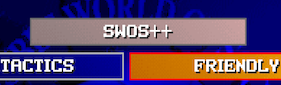Which is easiest- PC or Amiga?
- EllisD6983
-
 Topic Author
Topic Author
- Offline
- Junior Member
-

Less
More
- Posts: 15
- Thank you received: 0
6 years 4 months ago #141999
by EllisD6983
Which is easiest- PC or Amiga? was created by EllisD6983
I am on a laptop and downloaded the Amiga version - not by choice just because that was the first one I came upon. I have now discovered I could also download a PC version. So which one is easiest to edit? Bear in mind that I had never even heard of a Hex editor until yesterday and have no idea what it is or how to use it.
Could you please tell me which is easiest to use, which Hex editor is best to use, and point me towards any guides for beginners on what programs I need to download and how to use them please. I want to be able to extend the amount of seasons in career mode and learn how to use the money cheat.
Thanks in advance
Could you please tell me which is easiest to use, which Hex editor is best to use, and point me towards any guides for beginners on what programs I need to download and how to use them please. I want to be able to extend the amount of seasons in career mode and learn how to use the money cheat.
Thanks in advance
Please Log in or Create an account to join the conversation.
6 years 4 months ago #142000
by Playaveli
Replied by Playaveli on topic Re: Which is easiest- PC or Amiga?
PC Version is easier to edit!
Please Log in or Create an account to join the conversation.
- EllisD6983
-
 Topic Author
Topic Author
- Offline
- Junior Member
-

Less
More
- Posts: 15
- Thank you received: 0
6 years 4 months ago #142001
by EllisD6983
Replied by EllisD6983 on topic Re: Which is easiest- PC or Amiga?
Right, thanks mate. I have downloaded that now after first downloading DOSBOX. The screen is really small though, how do I make it fullscreen please? The little square that you normally use is greyed out rather than black, so unclickable. Also, how do I change to joystick/joypad? I can t see the box that you showed me for the Amiga version to change it, and also the enter/return button is not working for me to be able to click on anything on the game, like Options, though the arrow keys are working.
Please Log in or Create an account to join the conversation.
6 years 4 months ago #142002
by Playaveli
Replied by Playaveli on topic Re: Which is easiest- PC or Amiga?
www.sensiblesoccer.de/forum/index.php?topic=25971.0
Has all info you need on how to setup controller!
Fullscreen = Alt+ENTER!
Has all info you need on how to setup controller!
Fullscreen = Alt+ENTER!
Please Log in or Create an account to join the conversation.
- EllisD6983
-
 Topic Author
Topic Author
- Offline
- Junior Member
-

Less
More
- Posts: 15
- Thank you received: 0
6 years 4 months ago #142003
by EllisD6983
Replied by EllisD6983 on topic Re: Which is easiest- PC or Amiga?
Thanks for that. Sorry to be a pain, but I have downloaded it and it s all in Japanese. I don t have a clue how to get the controller to actually work on my laptop. Also, like I said, the arrow keys are working on the menu screen but the enter button isn t, any idea why that is?
Please Log in or Create an account to join the conversation.
6 years 4 months ago - 6 years 4 months ago #142004
by Playaveli
Replied by Playaveli on topic Re: Which is easiest- PC or Amiga?
Non of that is in Japanese!
drive.google.com/open?id=0B3pKeg61EmDTU0djMTBLZHpRdGs
Donwload that, extract and start game with START GAME.BAT . That s it.
Then navigate to SWOS++ menu, CONTROLS, JOYSTICK... and calibrate your USB device. That s it!
If you play with keyboard then CTRL is your fire button.
1. PLAY OFFLINE
Start game with START GAME.bat
2. USB CONTROLLER?
USB Controller problems, in game/on pitch?
Try: joytokey.net
drive.google.com/open?id=0B3pKeg61EmDTU0djMTBLZHpRdGs
Donwload that, extract and start game with START GAME.BAT . That s it.
Then navigate to SWOS++ menu, CONTROLS, JOYSTICK... and calibrate your USB device. That s it!
If you play with keyboard then CTRL is your fire button.
1. PLAY OFFLINE
Start game with START GAME.bat
2. USB CONTROLLER?
USB Controller problems, in game/on pitch?
Try: joytokey.net
Please Log in or Create an account to join the conversation.
- EllisD6983
-
 Topic Author
Topic Author
- Offline
- Junior Member
-

Less
More
- Posts: 15
- Thank you received: 0
6 years 4 months ago #142005
by EllisD6983
Replied by EllisD6983 on topic Re: Which is easiest- PC or Amiga?
Right cheers, you re a really helpful fella. Done all that. Now just to try to work out how to use a hex editor and edit the game.
Please Log in or Create an account to join the conversation.
Time to create page: 0.224 seconds