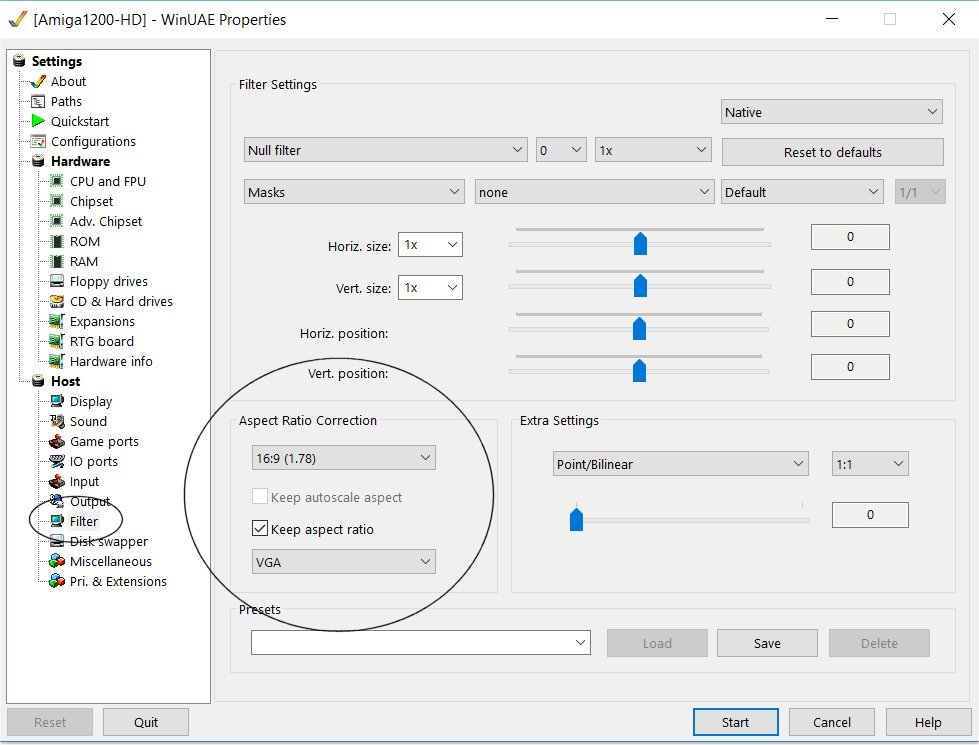Re: Amiga SWOS Version - Resolution is stretched
I got a new PC since my old one died.
I5-8500
16GB of Ram
NVIDIA G-Force GT 1030 (Gigabyte)
Windows 10
First of all if I install Amiga SWOS and run it. Then it ask me (look on the picture)
If I agree to test it, my screen go black and freeze (I can kill the process with taks manager).
When I disagree to test I can go to game. I wanted to play in fullscrenn, so I set to 800x600, what was fine on my old pc. Now the screen is stretched. If I press F12, I can see to other resolution. Resolutions that is 16:9 is working as 4:3 aspect ratio on my graphic card on original WinUAW (you know if I download WinUAE and set everything up). This resolution are 1280×720 and 1920×1080. It is not possible to set to other resolution, even if I can see it as option and choose it.
If I close the game and restart it with SWOS Launcher it ask me again for the resolution test (like seen on the picture). It allways freeze, no matter how much I try it.
If I skip it, I am stuck again with 800x600 in fullscreen to choose and then I have to press F12 in Game (so nothing change here) and the same happen again.
On Windows Desktop 800x600 is working fine at 4:3.
Any idea how it is possible to start the game with other resolutions then the one on the picture? And any idea how I can skip resolution test for all times in the launcher?
Please Log in or Create an account to join the conversation.
Please Log in or Create an account to join the conversation.
If this works, I would go with one of the stretchable window modes for now, just maximize it.
With the old version from 2007 you could experiment with the resolutions for fullscreen modes, which one works the best for you. I ve uploaded it here: files.swos.eu/aswos/ASWOS_102.zip
If you want a fullscreen mode resolution included with the new version, just post it here.
Please Log in or Create an account to join the conversation.
thx for answering.
If I start with as admin, it is the same. It will test the screen mode and it freeze.
Interessting, the old version (this one - files.swos.eu/aswos/ASWOS_102.zip ) did not freeze when it test the screen mode first time.
If it comes to have the right apect ratio it is the same as in the new version, the picture on screen is stretched, no matter what resolution I set.
To bad, this is no option for me. I need real full screen as other solution like play in window did not feel good and right for me to play and it would not feel fun for me.If this works, I would go with one of the stretchable window modes for now, just maximize it.
I would need an option to set the aspect ratio for my own (look on the picture, you will find it on option filter on standalone WinUAE). Also would be nice to set any screen resolution I want and if I am not stuck with the few ones we got at the moment (on my own WinUAE I have set to 1920x1080 and ste aspect ratio to 16:9 and screen is output in 4:3 - 1920x1080 looks the most sharpest here.)
Please Log in or Create an account to join the conversation.
Please Log in or Create an account to join the conversation.
I did not know that setting before. Yeah, I test it now. But nothing change. For Windows Desktop these settings affect something. For Amiga SWOS online it is the same before. No matter, what Nvidia settings I Change. WinUAE/Amiga SWOS online settings seems to overrule everything else.
Please Log in or Create an account to join the conversation.
The 336x272 window maximized isn t a true fullscreen mode, but at least it should be in the right aspect ratio.
Please Log in or Create an account to join the conversation.
Ok, I see.The problem is, that the latest version of WinUAE with Kaillera/Netplay is from 2001. Here is the link to that version which is still base of ASWOS: kaillera.abime.net/
True, but this is not real fun for me. Anyway thx for your helpThe 336x272 window maximized isn t a true fullscreen mode, but at least it should be in the right aspect ratio.
Any Idea if the online Version works on Windows ME and if a AMD Athlon with 1,0 Ghz is fast enough (I can t test at the moment as I am moving)?
Please Log in or Create an account to join the conversation.
Any Idea if the online Version works on Windows ME and if a AMD Athlon with 1,0 Ghz is fast enough (I can t test at the moment as I am moving)?
That should work if the graphic card is 32MB or more!
Please Log in or Create an account to join the conversation.
Ah thx for the answer. I will test it when I finaly have moved in my new home. If it s work it could be my new alternate to play online SWOS.
Any Idea if the online Version works on Windows ME and if a AMD Athlon with 1,0 Ghz is fast enough (I can t test at the moment as I am moving)?
That should work if the graphic card is 32MB or more!
Please Log in or Create an account to join the conversation.